Steps To Connect Ec2 Instance using Putty-DecodingDevOps
Steps To Connect Ec2 Instance using Putty
in this blog post we will show you, how to connect ec2 instance using putty. but before verify whether you have putty installed in your system if not install putty.
Download PEM Key from AWS console
you can download pem file at the time of lunching an ec2 instance. You will not be able to download the file again once ec2 created.
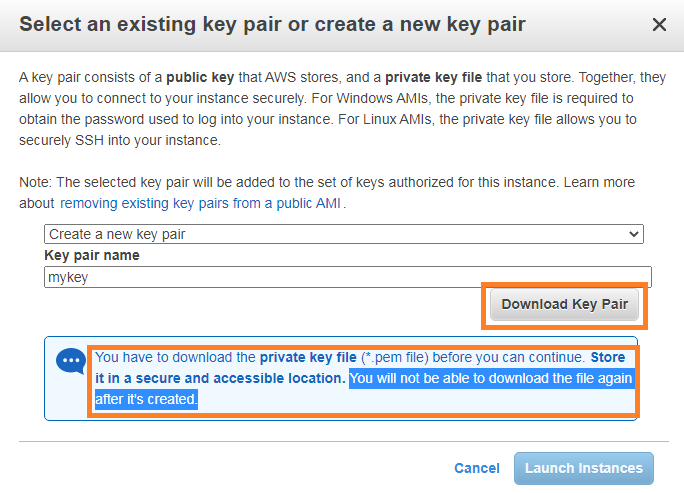
Convert PEM to PPk file
once you downloaded the pem key, convert that pem to ppk key uisng puttygen. if do not have putty in your system check this How to convert pem to ppk using puttygen in this article you can find all the information about installing putty and converting to ppk.
Open Putty and Connect with Pem key To Ec2 instance
once you have putty and ppk file, we can connect ec2 instance. now lets see how to connect ec2 instance.
open putty
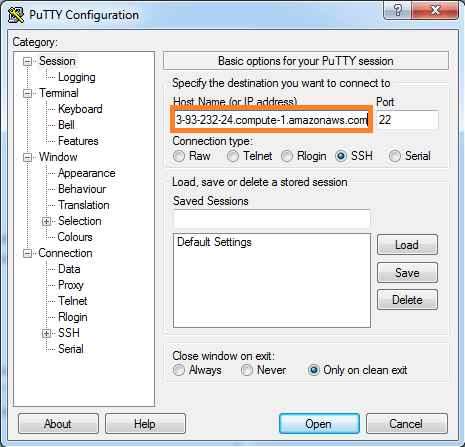
once you opened the putty you can like above window, enter the host-name of your ec2 instance in above hostname block.
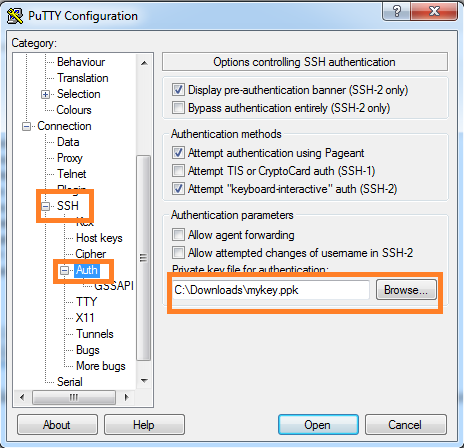
then click on ssh and click on Auth, and click on browse, then upload your ppk file and click on open.
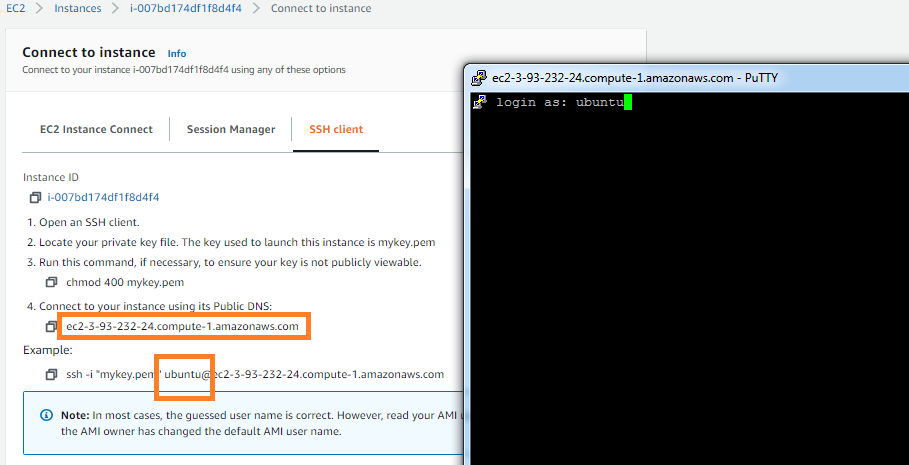
it will ask you user name of your ec2 instance, above i entered as ubuntu. you can find ec2 instance host name and username in your ec2 console connect option. That's it you will be connected to ec2 instance.